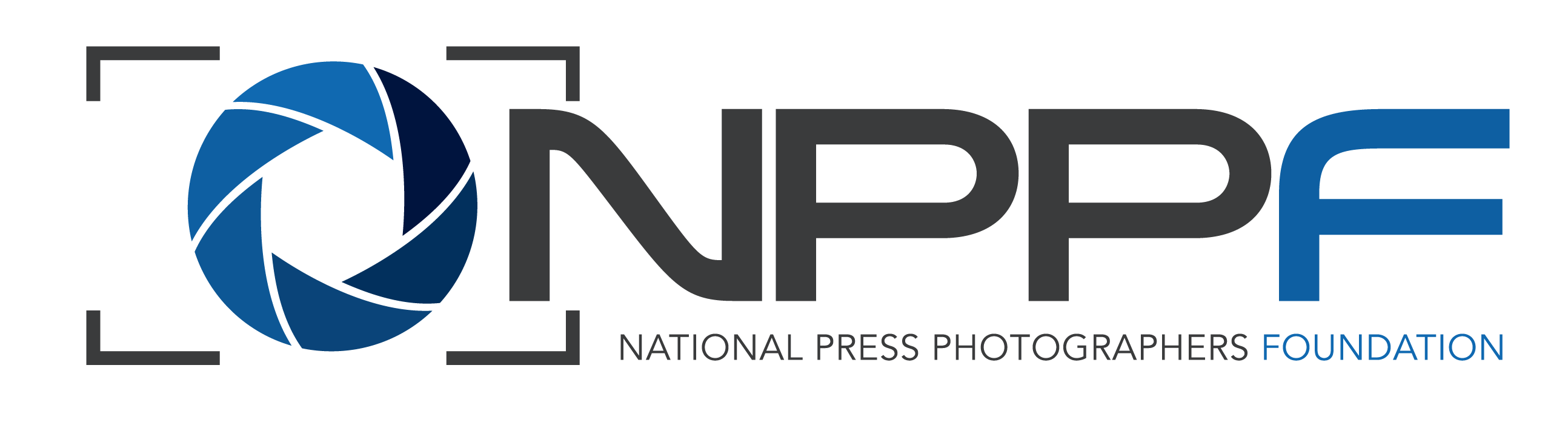Online Image Preparation
Image Preparation
The following IPTC fields are required:
- DOCUMENT TITLE is the image title.
- AUTHOR is the photographer’s name.
- DESCRIPTION is the caption.
- CAPTURE DATE verify that this field is correct.
- COPYRIGHT name of publication or copyright holder (if applicable).
- FILENAME
For picture stories, name the files as follows: sequence number, underscore, your last name, underscore, first name, underscore, keyword/slug for the story (abbreviated name of the story).
For example:
01_Brown_James_Circus.jpg
02_Brown_James_Circus.jpg
03_Brown_James_Circus.jpg
For unrelated single photographs, name the files with your last name, underscore, first name, keyword/slug for the photograph (word describing photo).
For example:
Brown_James_frog.jpg
Brown_James_canoe.jpg
Brown_James_cub scouts.jpg
Image File Specifications
- Submitted images must be JPEG files. Compression level between 9 -11.
- Preferred color space: 8 Bit Adobe RGB, sRGB is acceptable.
- Image size: 2,500 px on the longest side. This is important. Images that are larger or smaller than 2,500 px on the longest dimension will be rejected.
- Do not upsize or interpolate your submissions.
Captions
- All photographs must be captioned in the IPTC Description field.
- Images without captions may be disqualified.
VIDEO SUBMISSIONS
Provide urls for at least two(2) of your original pieces that demonstrate your abilities or reflect your proposed project.
Videos should be uploaded to Vimeo or Youtube. Provide a password if applicable.
NPPF reserves the right to request raw or untoned .jpg files of submitted images from finalists to ensure the integrity of images.