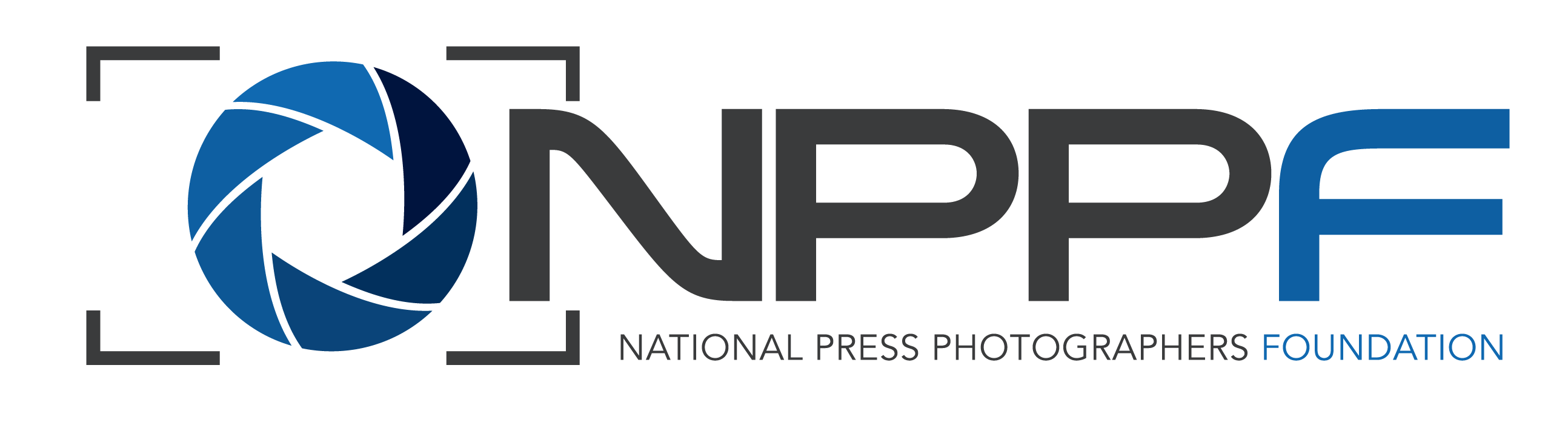The URL for The du Cille Portfolio and Application landing page is:
https://awards.nppf.org/TheduCille
You may want to bookmark this URL in your browser so that you may easily return to it to edit your application or portfolio. Your application is not complete until you have created both a portfolio of your images and completed the application.
- You must first establish a login and validate the email that you will receive. Be sure to check your junk mail folder for the email. It may help to put NPPF as an organization and the email address of awards@nppf.org in the address book that your email application refers to prevent messages from awards@nppf.org from going to junk mail.
Once personal information is saved, you will see this page with three navigational tabs labeled Applicant Info, Application and Portfolio. You may move seamlessly between these tabs until all forms are complete. Edits within all three tabs may be made up until the grant deadline.
There are three possible categories of portfolio entries, Singles (unrelated images), Picture Stories (related images) and Videos (links to external video stories). The Singles category and each Picture Story may have up to 20 images.
The maximum number of entries is 10, which may be any combination of Singles, Picture Stories and Videos.
There is only one Singles category. There may be any number of Picture Stories and Videos up to a maximum of 10 entries, including the Singles category if used.