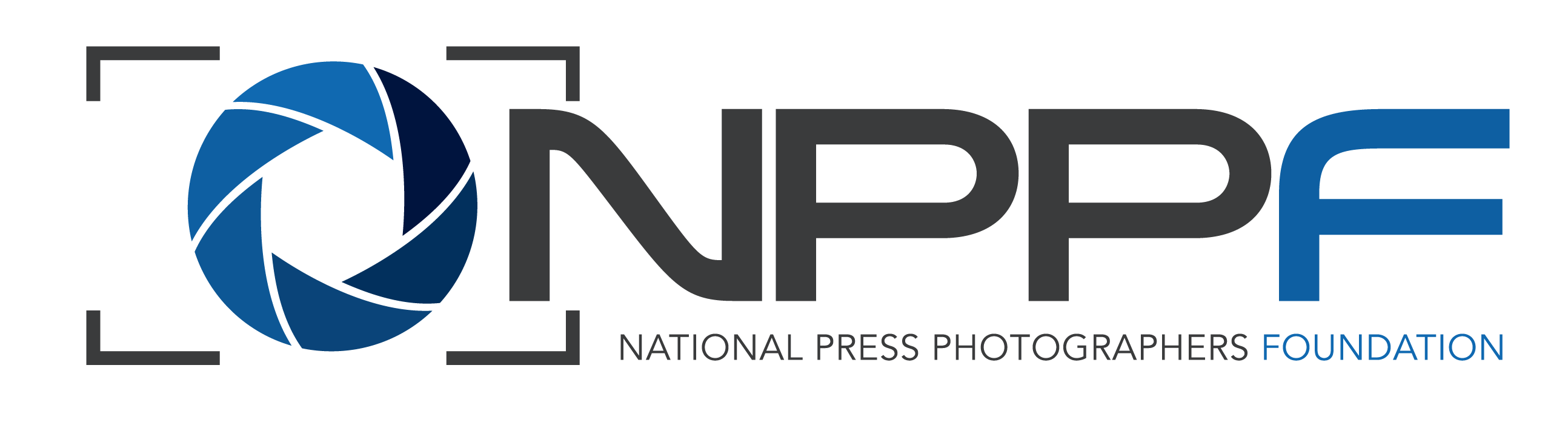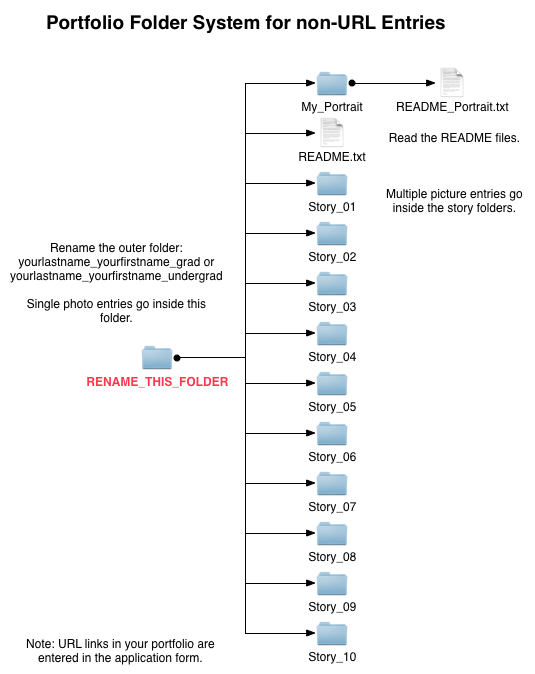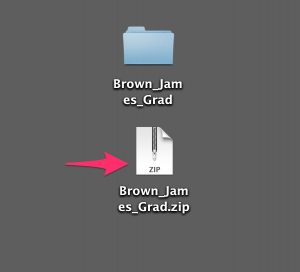NOTICE! The application for NPPF scholarships is still 11:59 p.m., March 1, eastern time. Scholarship Applications are closed until January, 2017
If you are not logged in to the website you will not see the upload form at the bottom of this page. If you have not created an account, create it now, log in to the website and come back to this page.
Download RENAME_THIS_FOLDER and unzip it. You will see the folder structure below. Read the README files. These folders are used to enter photographs. URLS are entered in your application form. Right Click the link (Windows) or Control Click the link (Mac) to download the zip file. Unzip the file and you will have the folder structure below.
IMPORTANT. Immediately rename the outer folder “NPPF_Scholarship_Entry” to your “last name_firstname_Grad” or “last name_firstname_Undergrad” depending on your academic status. If I were entering as a graduate student, the outer folder would be Brown_Jim_Grad. If I were entering as an undergraduate student, the outer folder would be Brown_Jim_Undergrad.
You may enter up to 10 total entries. A entry is defined as a single picture, a multiple picture story, a multimedia story, or a website link at which you have done significant interactive programming or design.
- You enter 5 single pictures, 2 multiple picture stories and 3 multimedia stories.
- You enter 0 single pictures, 5 multiple picture stories, 1 website and 3 multimedia stories.
- You enter 0 single pictures, 0 multiple picture stories and 10 multimedia stories.
All three scenarios above total 10 items. You have great flexibility in your portfolio. A logical way to construct your portfolio is to select your multiple picture stories and multimedia stories you want to enter and if less than 10, make up the difference with great single pictures.
There is a major shift this year in flexibility in how you present your work. Further, we have added the possibility of entering innovative website features that contribute to storytelling.
Singles photographs go inside the outermost folder.
All pictures within a Story folder should have a slug followed by an underscore and a sequence number. If the story is about a baptism, the first picture would be named baptism_01, followed by baptism_02… to a maximum of baptism_10. Number your pictures in the order you wish the judges to see them. Put any information about the story in the IPTC caption/description of picture 01.
Ten story folders are provided. Please delete the ones you don’t use before making a zip file.
Each story must have a minimum of 2 pictures and a maximum of 10 pictures.
Each picture should be less than 2 MB in size, and at least 700 pixels on the long side (1,350-‐2,000 pixels at 72 DPI preferred). All pictures must be in the jpg format at quality 8 or 80 depending on the scale of 10 or 100 respectively.
You will need thumbnails of your multimedia stories at 250 px wide, 72 dpi, jpg format.
You will need URLs to where multimedia stories reside on the Internet. Copy and paste them from a web browser to avoid typos.
You will need URLS for any distinctive web features you have programmed or designed.
While not required, it would be helpful if you put a head-and-shoulders picture of yourself in the My_Portrait folder. It speeds up our news release if you are a winner. If you do not include one when you submit your portfolio, be prepared to furnish one immediately if you are notified you are a winner.
Once your entries are within the folder structure, you will need to compress your outer folder (the one that you renamed with your name) to a zip file. Control-click (Mac) or right-click (PC) that folder and a menu will pop up. The following screen snap is a Mac example: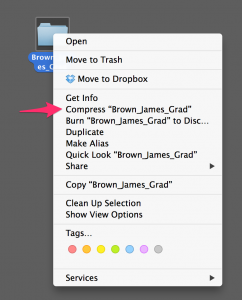
A zip file will be created like the one below. That is the file you upload. Be sure you know how to do this well before the portfolio deadline. The PC process is similar.
Log in to the website with your account to see the portfolio upload form below:
You do not have permission to view this form.